
Table of Contents:
Key Takeaways
Workout templates:
Save personal trainers time
Provide a personalized approach to client plans
Offer goal-specific flexibility
Sarah has built her personal training business from the ground up. With a combination of effective marketing, great training, and a winning personality, she’s got a schedule full of clients who rely on her to propel them to their fitness goals. And while she loves the training and the personal interactions, there’s one area where she’s struggling - finding the time to create personalized programming for each client.
Sarah became a personal trainer because she loves training people, not doing paperwork. Yet it is essential to provide each client with an individualized program that aligns with their goals, needs, and schedule—and Sarah simply doesn’t have the time to do it!
Maybe you can relate to Sarah’s plight. If so, you’ve landed at the right spot. This article explores how personal training program templates can streamline the process without compromising workout quality. Read on to discover how the right personal training program templates can save time, enhance scalability, and promote consistency.
What Are Personal Training Program Templates?
A personal training program template is a pattern for creating training programs that provides you with a starting point to build from. You have a range of templates, and select the one that aligns with your client’s goals, such as fat loss, muscle gain, or strength development.
It’s easy to find workout programs online and elsewhere that provide cookie-cutter routines that see all your clients essentially doing the same thing. That’s not what we’re talking about here.
Effective personal training program templates provide a structured framework that allows you to maintain a personalized approach while saving time.
These templates are not rigid plans but flexible guidelines that you can adapt to suit the specific needs, fitness levels, and preferences of the client.
Key Features of Effective Workout Templates
Goal-Specific: Separate templates for common training goals, such as weight loss, muscle gain, endurance, or rehab.
Customizable Progressions: Include scalable progressions for different fitness levels, from beginner to advanced.
Built-In Variety: Options for swapping exercises or adjusting volumes to prevent plateaus and keep clients engaged.
Time-Efficient Design: The templates should be quick and easy to complete, reducing time spent on admin work.
Why Workout Templates Are Great for Personal Trainers

Time-Saver: It takes much longer to create each specific workout program from scratch and is tiring. A good template facilitates and hastens the process, freeing this time for training and marketing.
Encourages Convention: You will include all relevant components (warm-ups, cooldowns, progressions, etc.) every time you create a program.
Scales Better: You can scale your business through personal training program templates without losing out on what you are doing.
More Professional: A well-designed personal training program template contributes to your professionalism as it provides evidence of your familiarity with conducting programming in a results-oriented manner.
Creating and Using Personal Training Program Templates
Step 1: Define the Goals—Identify your client's main goal (e.g., weight loss, muscle gain, functional fitness). Tailor individual templates to each goal to account for specific requirements.
Step 2: Sort by Stages of Training—For example, split your templates between phases: foundational strength, hypertrophy, or deload weeks. This gives you guidance for progression.
Step 3: Add Configurable Components—Add spots for individualized modifications, like exercise selection, rest intervals, or accessory work.
Step 4: Test and Refine—Try out your templates with a handful of clients and solicit feedback. Refine them based on what sticks and what doesn’t.
Sample Muscle Gain Workout Templates

These templates follow the Push/Pull/Legs training split. The workouts will be performed on consecutive days, with a day’s rest before repeating the sequence. Here is what a week of training will look like:
Monday | Tuesday | Wednesday | Thursday | Friday | Saturday | Sunday |
Push | Pull | Legs | Rest | Push | Pull | Legs |
Exercise Type Key
The first thing we see in the exercise column is a letter. This signifies the type of set you are programming:
A = Straight Sets: This is when you do a single exercise on its own for a specified number of repetitions and then rest before repeating the exercise.
B = Supersets: A superset involves performing two exercises back to back, with no rest between them. You then rest before repeating the paired movements on your next superset. Supersets may be for the same or different muscle groups.
C = Trisets: A tri-set involves performing three exercises with no rest between them. You then rest before repeating the tri-set.
D = Giant Sets: A giant set involves doing four or more exercises with no rest between each exercise. You then rest before going through the giant set again.
E = Circuit Sets: A circuit involves performing five or more exercises in a row with no (or very little) rest between exercises. Usually, a circuit will include every exercise in the workout and you will go through several circuit rounds.
F = Drop Sets: A drop set is similar to a giant set in that you do four sets in a row. However, in this case, you are using the same exercise. On each subsequent set, you decrease the weight you are using. This is a very intense way of working a muscle group.
Notes:
Progression: Increase load weekly while maintaining form.
Variety: Rotate accessory exercises every 4 weeks to prevent plateaus.
Flexibility: Include substitutions, like dumbbell bench presses for barbell variations, to accommodate equipment or client needs.
The resistance/Reps column is to be completed during the workout to record the actual weights and reps achieved.
Now, onto the actual templates...
Push Workout
Exercise | Sets | Reps | Tempo | Rest | Resistance/ Reps |
A DB Bench Press | 4 | 20/15/10/8 | 2,0,2,0 | 60 secs | |
A Incline DB Flyes | 3 | 15/12/10 | 2,0,2,0 | 60 secs | |
A Push Ups | 2 | AMRAP | 2,0,2,0 2,0,2,0 | 60 secs | |
A Standing Overhead DB Press | 4 | 20/15/10/8 | 2,0,2,0 | 60 secs | |
A DB Side Lateral Raise | 3 | 20/15/12 | 2,0,2,0 | 60 secs | |
A DB Skullcrushers | 4 | 20/15/10/8 | 2,0,2,0 | 60 secs |
Notes:
Increase the weight on each succeeding set, so that the last 3 reps are very challenging but still manageable with proper form.
Pull Workout
Exercise | Sets | Reps | Tempo | Rest | Resistance/ Reps |
A Lat Pull-In | 4 | 20/15/10/8 | 2,0,2,0 | 60 secs | |
A Incline Bench DB Rows | 3 | 15/12/10 | 2,0,2,0 | 60 secs | |
A Pull Ups | 2 | AMRAP | 2,0,2,0 2,0,2,0 | 60 secs | |
A Cable Seated Rows | 3 | 15/15/15 | 2,0,2,0 | 60 secs | |
A Alternate Standing DB Curl | 4 | 20/15/10/8 | 2,0,2,0 | 60 secs | |
A DB Hammer Curls | 3 | 20/15/10 | 2,0,2,0 | 60 secs |
Leg Workout
Exercise | Sets | Reps | Tempo | Rest | Resistance/ Reps |
A DB Goblet Squats | 4 | 20/15/10/8 | 2,0,2,0 | 60 secs | |
A Romanian Deadlift | 3 | 15/12/10 | 2,0,2,0 | 60 secs | |
A DB Reverse Lunges | 3 | 12/12/12 (each leg) | 2,0,2,0 2,0,2,0 | 60 secs | |
A Wall Sit | 2 | 60-120 seconds | 2,0,2,0 | 60 secs | |
A DB Seated Calf Raises | 4 | 20/15/10/8 | 2,0,2,0 | 60 secs | |
A Cable Crunches B Cable Torso Extensions | 4 4 | 25/25/25/25 25/25/25/25 | 2,0,2,0 2,0,2,0 | 60 secs |
Essentials of an Effective Workout Template
Specific Applicable Goals: You can select the template that best aligns with each customer's primary training goal. If your client's top priority is to lose weight, the template should include high-intensity calorie-burning exercises. Conversely, a strength training program will center more around compound movements, heavy loads, and lower repetitions.
Logical Exercise Order: Train large muscle groups (chest, back, quads) before small ones (biceps, triceps, deltoids). Likewise, you should do compound movements, such as squats, before more isolating moves, such as leg extensions (unless you employ certain protocols, such as pre-exhaustion training).
Loading and Rep Range: The loading and rep range need to match the template's overall training goal. The most useful rep ranges for strength training are between 1 and 6 reps, while a wider range of 8 to 20 reps is most useful for muscle gain. If looking to drop the pounds, higher rep counts with lighter weights done at high speed are the way to go to increase calorie burn.
Variety: The more variety in your workout through using different types of exercises (compound and isolation, cable machine and free weight) — as well as rep systems (pyramid, reverse pyramid, drop sets) — and tempos (explosive, slow eccentric), the more muscle fibers and energy systems you’re stimulating. Change is good: It keeps you interested and prevents stagnation in your training.
Progression: As the client becomes stronger and fitter, they must make the workout more intense over time to accommodate more adaptations. Your template should account for this by manipulating the volume, load, intensity, and frequency of training over time.
Flexibility: A good workout template makes it easy to change the program without having to create a brand new one. If you encounter obstacles from time to time, such as malfunctioning equipment, a client with a mobility issue, or a scheduling conflict, your program should include exercise substitutions or alternative methods.
FREE tools for tracking workout programs and client progress
Best, free app for logging client sessions & workouts and sharing progress
EZbook App is the world's easiest all-in-one platform for Fitness Coaches & Personal Trainers. It's a 100% free app for all features up to 10 clients and then only $2/month for up to 100 clients. It is the best value for money with the easiest, quickest features to save you time.
Plan and track client workouts & programs
You can log client sessions on-the-go on the mobile app or on your desktop. Plan sessions and enter your customized workout programs and templates into the Workout Log.
Then, copy-paste to increase weight or sets or reps. Never ever retype a workout again! The best part, it's ultra-fast and fully customizable without using clunky drop downs where you're forced to choose a standard exercise.
Create your own personalized workout templates and never, ever retype them again!
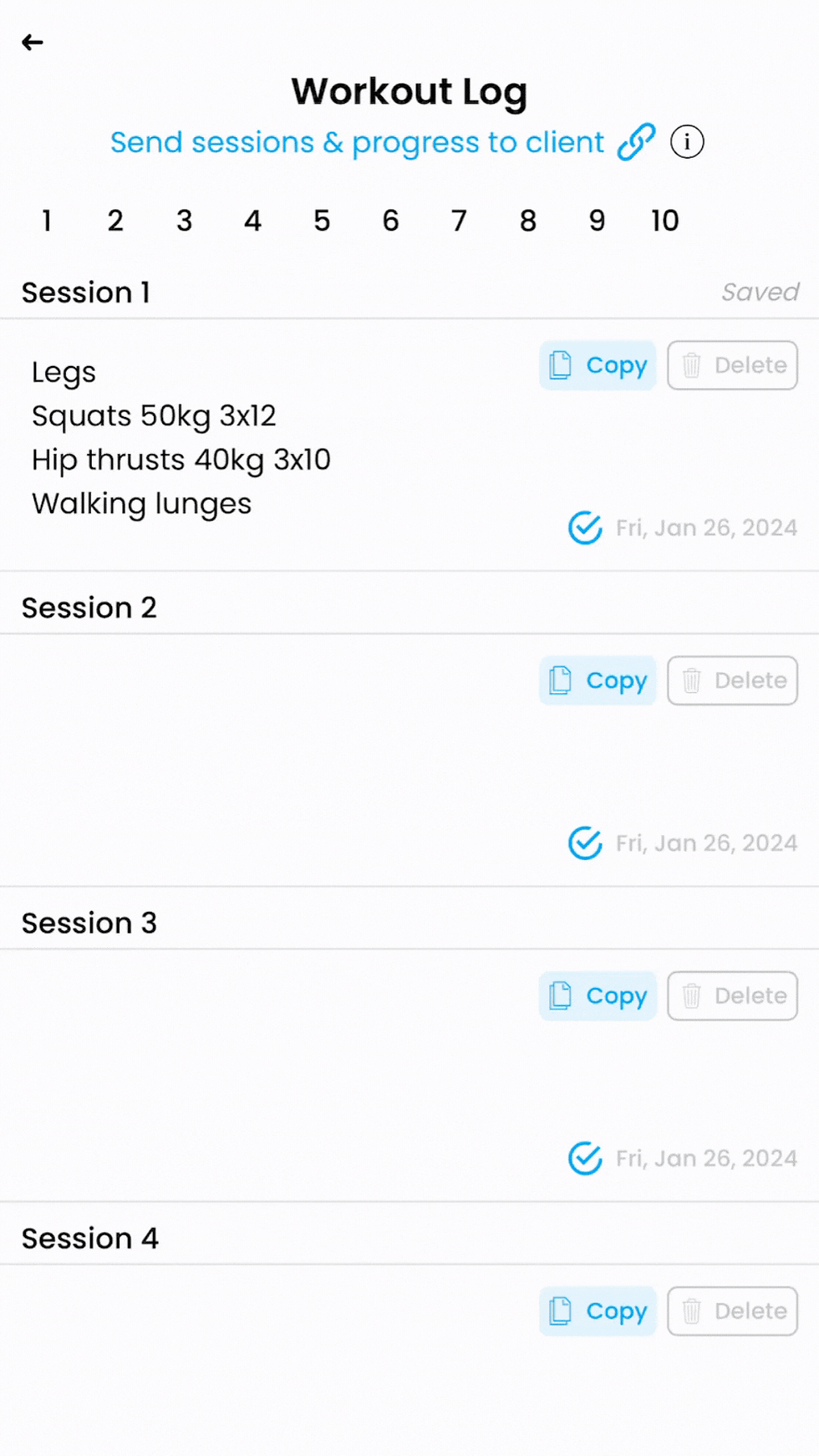
Share progress with clients using stunning charts
Whether you're tracking Personal Bests or fat loss, you can track any metric you like with these beautiful progress charts.
Share with your clients their own view-link in just 1-click!

Try it out for free:
FREE Google Sheets template for tracking client workouts
If you want a Google Sheets template to track your clients' workouts and programs, we have the best template for you.
This template is ultra-customizable but because it's a spreadsheet, it's not as easily accessible on-the-go for you to update. It is also not as easy for your clients to open up and get a great view on a mobile screen. That's why a mobile-optimized app (like EZbook) is a much better option.
That being said, we have the best free Google Sheets template for you.
With this template, you can track:
Client information
Sessions and orders
Workouts and programs
Automated charts showing progress!
Use one spreadsheet per client and keep the spreadsheets organized in a folder with client names for easy access. Use Google Sheets over Microsoft Excel so that you can record workouts on your mobile device or desktop without worrying about version control.
Click below to get your free copy.
Wrap Up
As a personal trainer, time is your most valuable asset. Personal training program templates provide a simple, effective way to produce comprehensive, individualized workout plans in minimum time. Templates that are goal-specific, customizable, scalable, progressive, and flexible allow you to create workout plans that will propel your clients to their goals while also enhancing your professional reputation.
Explore our range of personal training program templates today, and don't just work harder—work smarter!
Ready to start tracking client sessions, workouts, and progress?
It can be overwhelming to choose the right software for your fitness business. If you are looking for a simple, easy-to-use solution to track and schedule client sessions, manage payments, capture leads, and log and share progress, EZbook is the app for you.
Run and scale your fitness coaching business from 1 client to 300+ clients using plans that are 1/10th the price of competitors.
EZbook is the easiest, most affordable all–in-one software that you can use to schedule and track sessions, capture leads, and share progress with your clients. Use on-the-go as a mobile app or on your desktop for convenience.
PS: We offer a $0/mo generous free plan.




Comments