Best Workout Templates in Google Sheets for Fitness Coaches [2025]
- shelabaxi1812
- Dec 14, 2024
- 5 min read
Updated: Jan 7

Are you a personal trainer or fitness coach who is having trouble deciding which platform to use to monitor and communicate customer progress? In this blog post, we'll cover the best, most flexible Google Sheets template you can use to track your clients' workouts and progress.
Let's dive in...
Table of Contents |
How to Use Excel or Google Sheets Workout Templates?
A good rule of thumb is to use one spreadsheet per client to set up an Excel or Google Sheets sheet for tracking client exercises. In this manner, you can keep track of every client's evaluations, exercises, development, and sessions in a single place. Since everything is updated and saved immediately to the cloud, Google Sheets is more user-friendly and accessible (both for you and your client) than Excel.
You can use the following tabular format on Google Sheets:
Customer’s information: Name, contact details, start date, evaluation, and objectives of the client
Order history: Orders, payments, and sessions
Sessions Log: Log of sessions completed and workouts done in each session.
Progress: Personal records and exercises for every session as well as other important milestones of progress that could be fat loss, muscle gain, etc.
Get the World’s Best Google Sheets Template for Fitness Coaches
This workout template is easy-to-use and helps you track everything from client information to sessions to client progress with automated, beautiful progress charts.
Get the FREE template and start logging your clients' workouts in seconds
Pros and Cons of Google Sheets Workout Templates
You need to understand the pros and cons of using Google Sheets for your workout templates to make sure you get the best out of the platform.
Pros
High flexibility: Be as specific or as succinct as you like. You can design exercises that best fit your style with a tabular framework.
Free: There are no extra fees associated with using Google Sheets.
Cons
Difficult to maintain: You will need to set aside time before and after client sessions to thoroughly record everything if you are constantly on the go. This implies that you might have to put in extra work to record your training sessions on your phone notes or journal before transferring them to a Google Sheet.
Poor share-ability: It may be difficult to share the spreadsheet with your clients. Every time you acquire a new client, you will need to create a spreadsheet, which might become difficult to keep up with on Google Drive over time. It may take more time and effort to find the quick link to the spreadsheet and share it with your clients.
Clients find it inconvenient: Most individuals have trouble understanding comprehensive tables, particularly if they are not mobile-friendly. Have you attempted to use your mobile device to access Google Sheets? Viewing all the data at once can be a little intimidating, and it might not inspire your clients to see progress and outcomes as often as they should.
So what's an alternative that is free, easy-to-use, and as flexible?
A Quick and Free Alternative to Using Google Sheets for Your Workout Templates
EZbook App is the most versatile exercise tracker in the world.
All of your clients' sessions can be logged using easy-to-use copy-paste templates. You never have to type a workout again.
Try for free ➡️
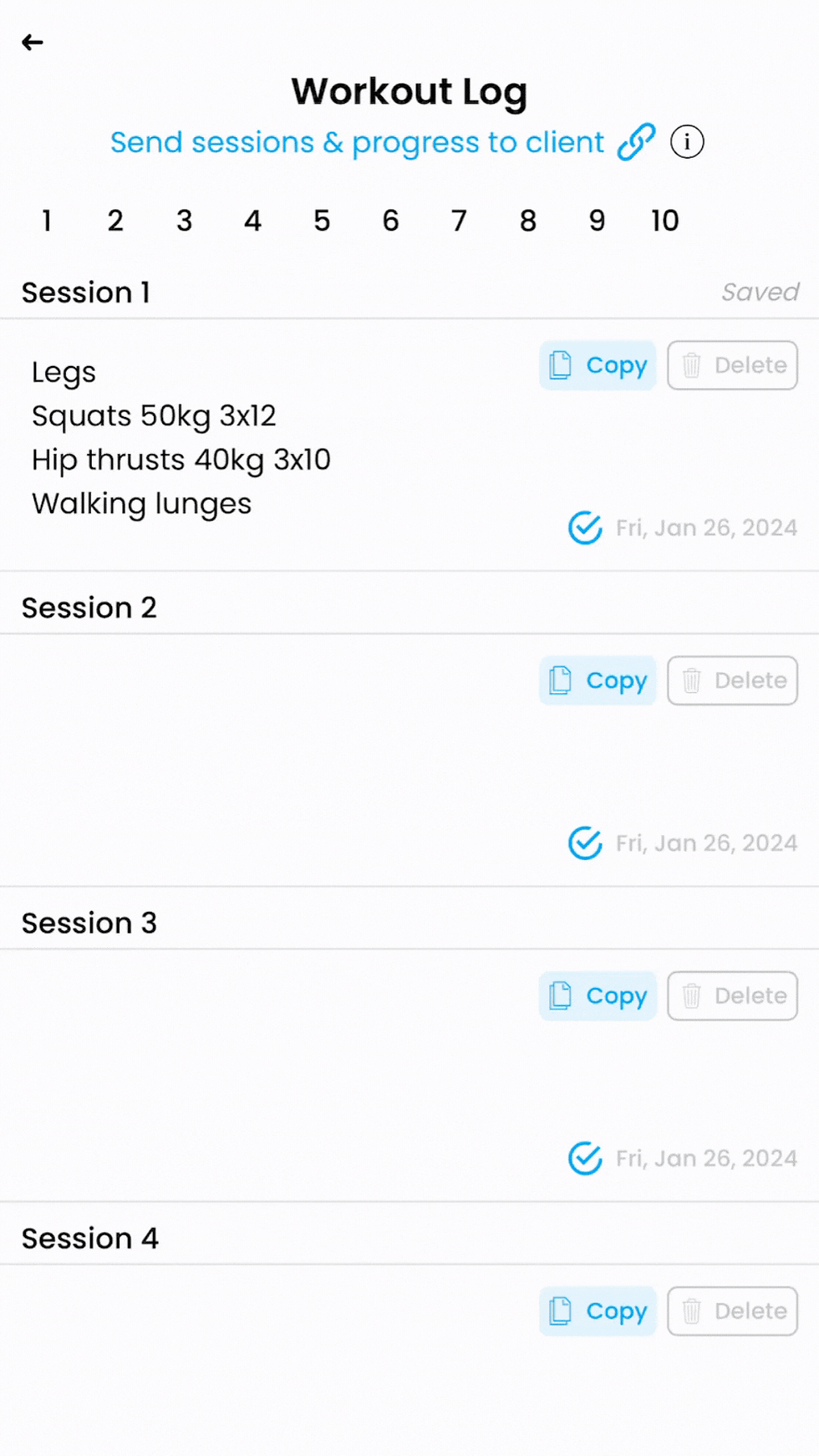
Use Stunning Charts to Show Your Clients Their Progress
You can add any parameter you like and use a view-link to share eye-catching charts with your clients, whether you want to track weight, personal bests, or skinfold measurements.
The best part? Your clients can view their progress in a click-of-a-button on their mobile devices.

Why You Should Use EZbook to Share Client Progress?
Using a software to share progress with your clients can benefit you as a Fitness Coach. Here's why?
Clients stay with you longer: If clients see real progress they are hooked to you through the software. They would want to continue tracking their progress and not lose the data you've captured for them.
More referrals: Clients who see results will refer their friendly and family to try your services which means more clients for you!
EZbook is used by fitness coaches and personal trainers in 20+ countries to
Record client sessions quickly and while on-the-go
Share progress and workouts with clients
Get free leads from social media accounts
Plan and schedule sessions in advance
Monitor growth, income, and payments
Record Your Client’s Workouts and Progress for Every Session
Click to copy and paste a prior training record or progress check to change metrics in a matter of seconds. Workouts don't ever need to be retyped! Can you imagine how much time you'll be saving?
You can use customizable templates in EZbook for exercises, evaluations, progress reports, and more.

Click to Send Clients Your Workout Log and Progress
A view-only journal of your clients' exercises, progress, and session history is available in a click! Their workout template link will update in real-time. Share progress straight from your clients' profiles.
No more fumbling through a complex spreadsheet or journal to share progress.

The Greatest Part? Update Exercises and Progress While You’re on the Go.

Plan your clients' sessions and workouts ahead of time.
Next, review your sessions on your daily calendar.
To view the workout and modify progress, click on the session.
THAT'S IT!
Log Your Workouts for Free Now!
EZbook is designed for fitness coaches and personal trainers who wish to grow their businesses by increasing lead generation and automating busywork. You can use EZbook to keep track of your clients' training logs when they're on the move. Save time and make your clients happy!
Begin using EZbook in just a few seconds. To sign up, click the link below. No credit card is needed.
Contact us at hello@ezbookapp.com if you have any questions or would like more information about EZbook. We respond as quickly as we can!
Free Google Sheets Client Gym Training Template
You can download the template as a "CSV" or "Excel" file from this link, or use it directly on Google Sheets for a gym training template.
You can use any workouts you want to integrate into the template.
This is how to use it:
Click on the link.
Download the Excel version or make a copy.
Change the file's name to that of the client.
Change the client's information, orders and payments, workout record, and progress checks tabs as you see fit. You are welcome to remove any tabs that are unnecessary.
Remember to save it!
Reuse for every customer!

Ready to Take Your Fitness Business to the Next Level?
Whether you are a seasoned Fitness Coach or a complete newbie, EZbook has a generous free plan to help you at every stage of your business. Fitness Coaches with 1 client all the way to 300+ clients use EZbook to log sessions, payments, client progress, and more!
Use EZbook to begin recording client exercises while on the go. EZbook can be used on a desktop computer, tablet, or mobile device. With just two clicks, you can easily log workouts and progress while managing your client's payments, sessions, and orders.
Try the world's easiest all-in-one platform for Fitness Coaches for free.
We provide an extensive free plan for $0/month!



Comments